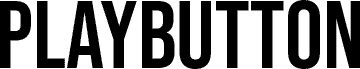Virtual Studio Technology (VST) is a software interface that enables musicians and producers to access a wide range of virtual instruments and effects. One of the most popular VSTs on the market is Serum, a powerful wavetable synthesizer that offers a user-friendly interface and an extensive range of features. If you're interested in incorporating Serum into your music-making process, here are six steps to get you started.
-
Install the software: The first step to using Serum is to download and install the software. You can purchase Serum from the Xfer Records website, and the installation process is straightforward.
-
Familiarize yourself with the interface: Once you have installed Serum, take some time to familiarize yourself with the interface. The interface is intuitive, and there are many tutorials and online forums that can help you understand the various features and functions.
-
Create a new preset: To start using Serum, create a new preset by clicking on the “New Preset” button in the top left corner of the interface. You can then choose from a range of preset templates to get started or create your own from scratch.
-
Explore the oscillators: Serum has two oscillators that generate sound. To get started, experiment with the different wavetables and see how they sound. You can also manipulate the waveform, frequency, and other parameters to create unique sounds.
-
Use effects: Serum includes a range of built-in effects, including reverb, delay, and distortion. Experiment with these effects to see how they change the sound of your presets. You can also add third-party effects to further enhance your presets.
-
Save and share your presets: Once you have created a sound that you like, save it as a preset by clicking on the “Save Preset” button. You can also share your presets with other Serum users by exporting them and sharing them on forums or websites.
In conclusion, Serum is a powerful VST that offers a wide range of features and functions. Whether you're a beginner or an experienced producer, following these six steps will help you get started with using Serum and creating amazing sounds.
Get started using Serum VST with our Theorem sample pack. These started sounds will put you on the road to creating new and awesome productions right now.