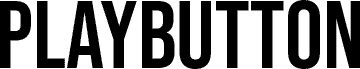Music metadata has become the foundation of the music streaming industry. It helps you get paid by keeping track of the information that travels in the file of every one of your songs. Quality music metadata can help lead to success or failure in the music industry. It doesn't matter if you are a sync agent, music supervisor, content creator, manager, or podcast promoter, you should care about the music metadata in your file and do your best to make it easy for other industry professionals to understand. It could be the difference in getting paid or not getting paid.
There are three types of music metadata:
- Descriptive Metadata
- Ownership/Performing Rights Metadata
- Recommendation Metadata
Descriptive Music Metadata
Descriptive music metadata includes any of the following: artwork, song title, artist name, release date, lyrics and so on. Descriptive music metadata is used to search for a song and it is the immense amount of details that show up when the song is found. When you query an artist or song title on Spotify, this type of music metadata is what is used to present the artists home page, song credits, and much more.
Have you ever noticed the name of an artist is spelled incorrectly or the wrong album cover shows up? You can blame incorrect descriptive music metadata for these problems. You can think of this type of music metadata is the front-end of music metadata and will travel with your song everywhere it is released.
Ownership/Performing Rights Metadata
Ownership and performing rights metadata is part of the back-end. This type of music metadata specifies the contractual agreements regarding the release of the music and who will get paid for each stream. It is the data that makes sure everyone gets paid accordingly. If you have looked at any of the biggest songs in the world today you will notice that there can be any number of people working together to create that song. Therefore, this metadata must be correct or it could mean someone isn't getting paid the amount they are owed.
In terms of song credits, ownership music metadata can be used for artists and promoters to promote themselves within the music community. The more credits you have, the more likely your music will be in demand. Likewise, this type of music metadata also travels with your song like above.
Recommendation Metadata
Finally, we have recommendation music metadata and this helps with search and discovery of your songs. Instead of descriptive tags used in the two types above, recommendation music metadata contains subjective music tags. These tags aim to reflect the contents of the recording and mood it can generate and can include mood tags and song similarity scores.
Finally, these tags are usually generated depending on the streaming platform. The platform will either have their own like Spotify, Apple Music, Pandora or you will fill them out for each song like you do on Songtradr. Recommendation music metadata is quickly growing because it is a true differentiator for the largest streamers.
The following are suggestions for adding descriptive and ownership music metadata to your own recordings and how you should fill them out.
Artwork
We recommend using the original track or album art. Some companies swap the artwork with their logo, but we’ve heard mixed feedback from different people in the industry about this.
Title
This is for the song/track title!
In this field, you should:
- Add audio version details in brackets: (Instrumental), (TV), (Demo)
- Add featured artists using "feat....." (feat. Prince)
- Add clean or explicit, in brackets: (clean), (explicit)
Once you are sending the finished/mastered tracks out into the world, remove track numbers, odd characters, and mix or master versions*.* If a track has something in regular brackets, put any other info in square brackets:
Old Town Road
Old Town Road (feat. Billy Ray Cyrus)
Old Town Road (feat. Billy Ray Cyrus) [explicit]
Old Town Road (Instrumental)
Artist
This is the primary recording artist or band that released the recording. Don’t list the song’s writers, or everyone that played on the track here. Keep it simple.
Album
This is the name of the album, EP or single. Similar to track titles, if there’s extra information about the album — like a remaster, or extended version etc — add that detail after the album title in brackets:
Charlie Parker Live at Carnegie Hall (Remastered)
Composer
This is for the songwriters. Typically the information is formatted Composer name (% split), PRO affiliation, and separate multiple writers with semicolons or a vertical line | :
Pharell Williams (50%), ASCAP; Marshal Mathers (50%), BMI.
Pharell Williams (50%), ASCAP | Marshal Mathers (50%), BMI.
Grouping
We are often asked “What should I put in Grouping, What is grouping for, or how do you fill out the grouping field?”
The Grouping field is usually used for the copyright ownership info, and/or some contact information:
One Stop Clearance // name@publisher.com // 100% master and 100% publishing control.
If copyright info is less important for your purposes, use the Grouping field to share any other pertinent details about your tracks.
Genre
Genre is important for filing and discoverability so be as specific as possible — indie pop, shoegaze, 80s funk — but don’t overdo it; three genres is plenty.
Don’t add descriptors or tags like ‘upbeat’ — the Comments field is a better place for these.
Year
Year is typically used for the original year of release. A re-release date is less important. If there’s something important about the re-release, like a remaster, that info can live in the album field.
Release Date
Fill in the release date to optimize search filtering.
BPM
BPM is beats per minute, or the tempo of the song. This is sometimes used in searches when an editor or DJ/ producer requires a very specific tempo.
Lyrics
Lyrics are often the basis for sync searches and your tracks won’t have a chance without them. There is a separate tab to add lyrics, and they do travel on downloaded files.
Comments
The most important bit of info to add to the Comments field is your contact details. At least include your name and email address.
It can be very helpful to add all the clearance/ownership splits and who to contact for each piece of the pie.
The Comments field is a good place to include the song’s ISWC number if you’d like to share it.
You can also add descriptive information such as moods, sounds like... and instrumentation.
Music metadata is one of the core ways that artists get paid for their music. Whether from streaming, radio play, live shows, or sync licensing, music metadata is the key to make sure you make money for your recording.